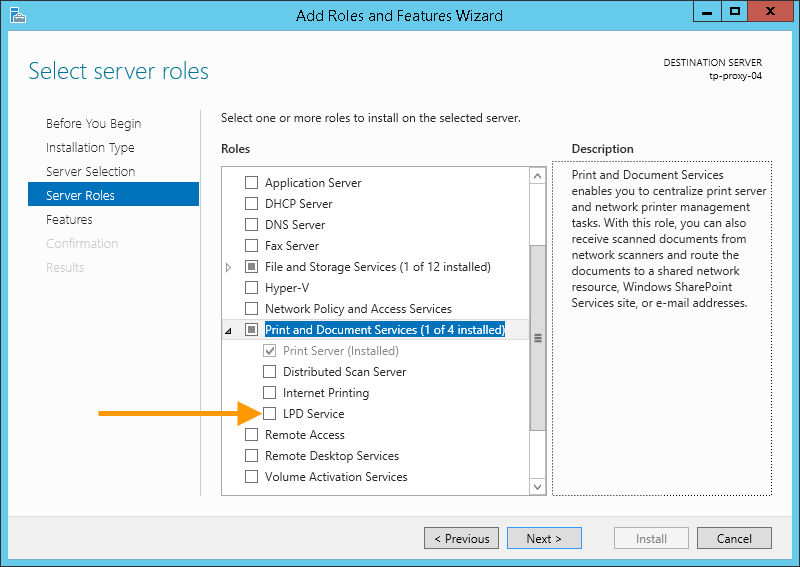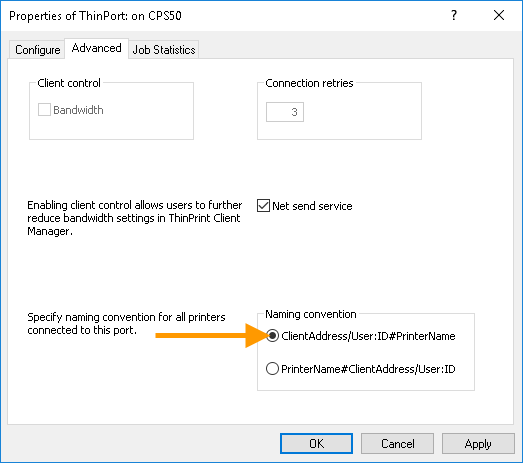System requirements for HIS
The host environment is installed and configured; i. e., the host system incl. LPR, the XenApp server as well as the ICA clients.
- The host system sends the user names with the print jobs; ether they are added to the control file, or to the print job’s banner page, or to the print job name, or to the printer queue name by the host system’s LPR (Detecting user names from the host system and RFC 1179).
- A Host Integration Service is required per domain (Active Directory).
- The LPD Service must be disabled on the server running Host Integration Service (LPD is a Role Service of the Print and Document Services).
- The XenApp servers running Windows Server 2008 R2 SP1 (or later) and XenApp 7.5 (or later).
- A ThinPrint Engine must be installed on all XenApp servers; see Installing ThinPrint Engine (per terminal server).
Use of the Host Integration Service requires that a special printer is connected to a Virtual Channel Protocol (ICA) ThinPrint port (recommendation: For enhancing print performance use ThinPrint port pooling). This printer uses a native printer driver (Preparing the XenApp servers).
The name convention for the printer connected to the ThinPrint port must be: client_address:printer_ID#printer_name. And the printer name may not include either a colon (:) or a hash mark (#) – in this example: Optra.
- All of the XenApp servers must be configured identically (and must be members of the same farm and the same domain).
- All necessary printers and a ThinPrint Client (type: ICA) are installed on the respective PCs and / or thin clients; see also the ThinPrint Client manuals and the supported devices list (https://www.thinprint.com/en/resources-support/supported-devices/).
- You need a license server.