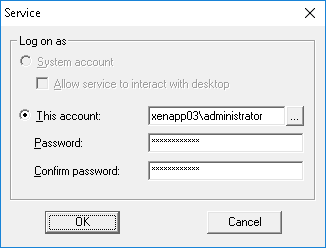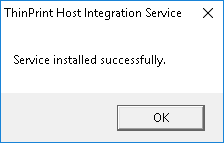To install the ThinPrint Host Host Integration Service (HIS) on one XenApp server, please proceed as follows:
- Copy the Host Integration Service file TPLPDSrv.exe in an own program directory, e. g.:
C:\Program Files\ThinPrint\Host Integration Service - Open the Command Prompt as Administrator and change to this directory.
- Register TPLPDSrv.exe as a Windows service with:
TPLPDSrv -install - Log on with the administrator account – preferably a domain administrator –, enter the password twice and confirm with OK.
Note! The user account under which the Host Integration Service was installed must have local administrator permissions on all XenApp servers. Furthermore, it must be may need to be set up as Citrix administrator in the Citrix Management Console (read permission is sufficient).
- Acknowledge the following message with OK.You will receive the message that the Host Integration Service has been registered. The service should only be started once its configuration has been completed; see Accepting changes.