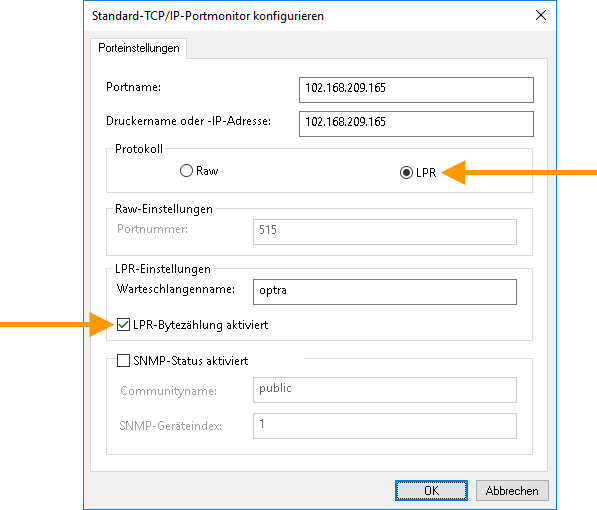For preparing the host systems, please see the following examples:
Example for AIX
- In the
/etc/qconfigfile, add a printer that prints to the Host Integration Service:
lphis:
device = @hisServer
up = TRUE
host = xenapp01
s_statfilter = /usr/lib/lpd/bsdshort
l_statfilter = /usr/lib/lpd/bsdlong
rq = optra
@xenapp01:
backend = /usr/lib/lpd/rembak
With host, you are specifying the Host Integration Service address. It must be possible to resolve the name of the computer on which the Host Integration Service is installed – here, xenapp01. Check the entries in /etc/hosts.
For the local printer (lphis) and the remote printer’s queue name (rq) you can specify any name.
Example for Linux
- In the
/etc/printcapfile, add a printer that prints to the Host Integration Service:
lphis:\
:lp=:\
:rm=192.168.201.139:\
:rp=optra:\
:sd=/var/spool/lpd/remote:\
:mx#0:\
:sh:
With :rm (remote machine), you are specifying the Host Integration Service address. For the local printer (lphis) and the remote printer’s queue name (:rp) you can specify any name.
Example for Windows
- Add a printer that prints to the Host Integration Service; connect it to an LPR or Standard TCP/IP Port.
With Printer Name or IP Address, you are specifying the Host Integration Service address. Enable LPR Byte Counting for Standard TCP/IP Ports.
For the local printer and the remote printer’s Queue Name you can specify any name (exception: using the queue name for user name transmission; for this see JobInfo.