On the Mobile Print server printers, managed over a print server and listed in the Active Directory can be assigned to the users. Printers not listed in the AD can also be assigned using the server address. If there is no print server available, the printers can also be created directly on the Mobile Print server.
The printers are then available to users in the Mobile Print app.
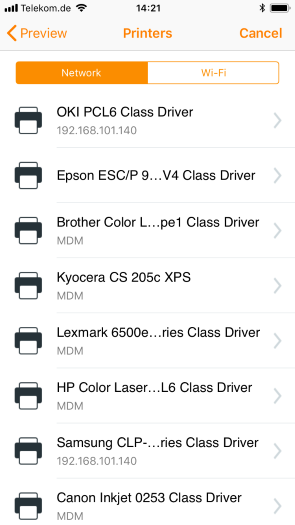
Preset network printers
If the user triggers a print job in the Mobile Print app, an HTTPS request, together with the file path, goes to the Mobile Print server. The Mobile Print server retrieves the file from the file server and sends it on to the print server, where it is rendered.
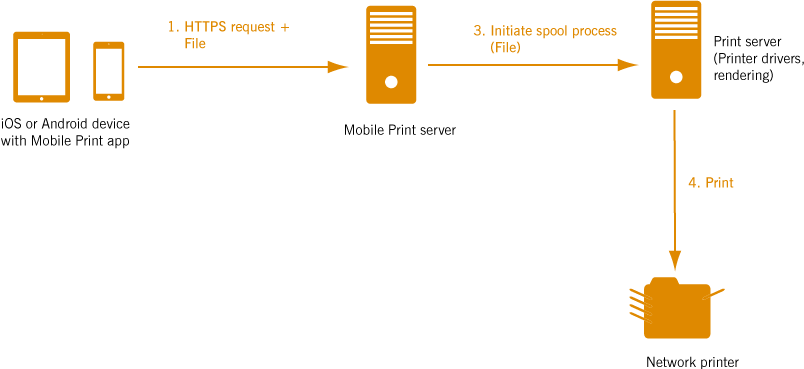
Scenario: Printing to network printers
- In Control Panel→ Users or Control Panel→ Group Tempaltes, select the tab Printers (middle arrow in Illus.) and select the users or templates (left arrow in Illus.), for whom you want to set printers.
- Select Printers→ Add on the right (right arrow in Illus.).
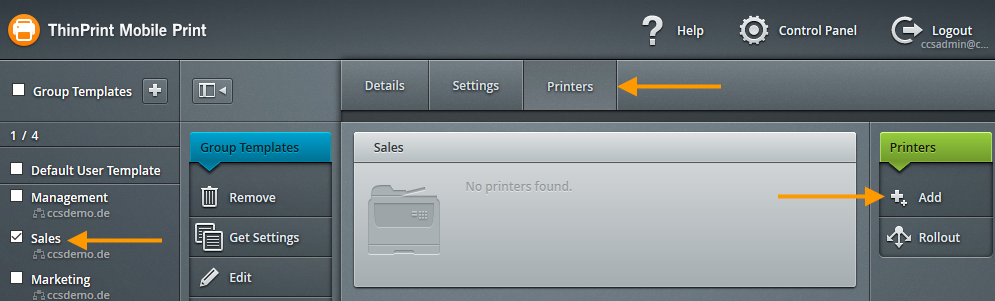
Add printer to a group template
The following dialog opens:
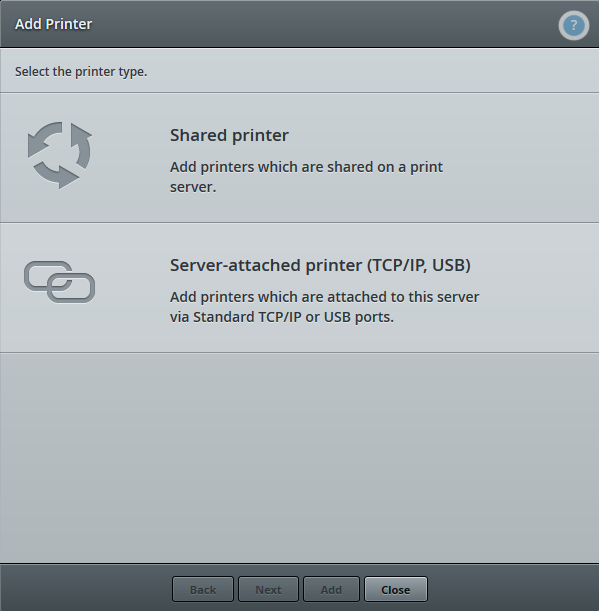
Select printer type
- Select Shared printer to add printers which are shared on a print server.
- Select Server-attached printer (TCP/IP, USB) for (network) printers installed on the Mobile Print server.