To identify each of your network printers with a barcode, you can use a QR code generator. There you should enter the printer’s name and ID (see section Setting up target printers) using the following syntax:
Printer ID:printer name
Example: 1:HP Color LaserJet 4700
- Print out the QR code and attach it to the corresponding printer.
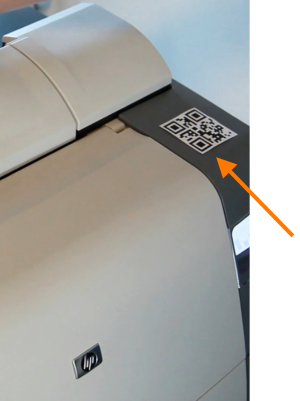
QR code on printer