The Mobile print app for iOS can be distributed and configured using an EMM/MDM solution. At this time, only the AirPrint profile is available for native iOS printers, for the Cortado Server , MobileIron Cloud, MobileIron Core, XenMobile und AirWatch EMM/MDM solutions only. The integration of further providers is on the way.
Distributing and configuring the Mobile Print app
The Mobile Print app for iOS is available from the Apple App Store. Simply configure the app with the help of your EMM solution and then distribute it onto the managed mobile iOS devices.
The app must be configured before it can be used by the users. The following keys are available for the app’s Managed Configurations:
| Key | Type | Example | Default | Description |
|---|---|---|---|---|
| Endpoint | string | https://server.com | server address of the Mobile Print server | |
| LogonName | string | #userprincipalname# | use wildcards here | |
| DisplayName | string | #username# | use wildcards here | |
| AirPrintProfileInstallOnFirstStartup | boolean | true | the profile setup is started automatically the first time the app is used | |
| DisableManualAirPrintProfileDownload | boolean | false | the button for manually downloading the profile must be disabled. |
You can download the file for Managed Configurations here:
Then distribute the configuration file to the iOS users’ mobile devices.
Distributing root certificate
If you are using self-signed certificates, meaning certificates that were generated by the Mobile Print server or a separate certificate authority, the root certificate must be distributed onto the users’ devices (see the section Root and server certificates). For this purpose, export the root certificate, without the private key, from the certificate storage on the Mobile Print server. Use your EMM/MDM solution to generate a certificate profile for the root certificate and distribute it to the users’ devices.
Distributing the AirPrint profile
To use the Apple native printing function, you will require an AirPrint profile. You can download the profile to the Mobile Print server and then distribute it to the users’ devices.
- In the management console, select Control Panel→ Global Settings→ Details→ Get AirPrint Profile.
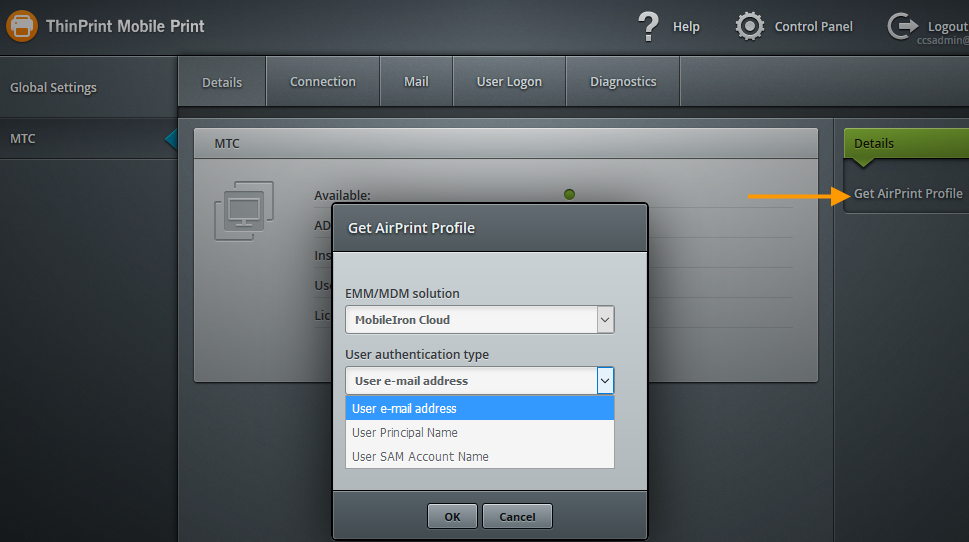
Download AirPrint profile
- Select your EMM/MDM solution and then a User authentication type.
Note! Currently only the Cortado Server , MobileIron Cloud, MobileIron Core und AirWatch EMM/MDM solutions are supported.
- Save the profile and use your EMM/MDM solution to distribute it to the mobile devices.
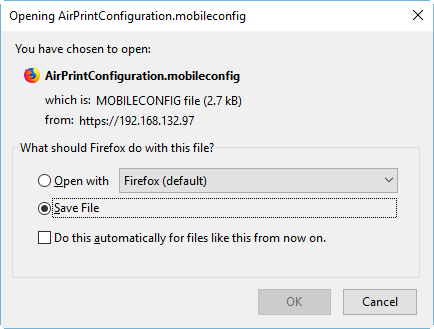
Save AirPrint profile