The Diagnostics tab shows error messages and warnings which are written into the Windows Event Log by on of the Windows services of ThinPrint Mobile Print.
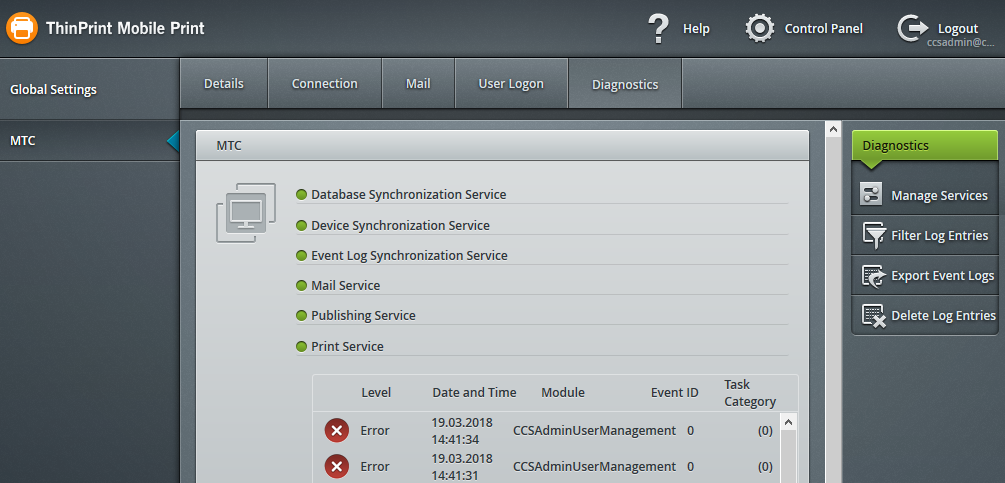
Global Settings: Diagnostics
- Select Manage Services to stop a specific Windows service.
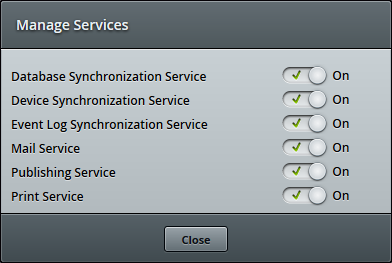
Diagnostics: Manage Services
- Select Filter Log Entries to show only specific events.
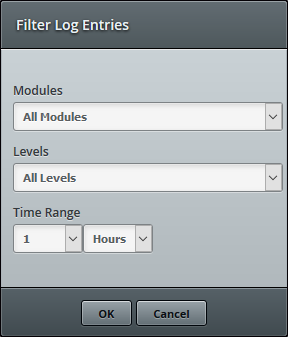
Diagnostics: Filter Log Entries
- Select Export Event Logs to store all event logs to ArchivedEventLogs.zip.
- Select Delete Log Entries to delete all log entries from this view.
- Click on Diagnostics again to reload the Event Log.