Here you can set the number of failed attempts for entering passwords when logging on to the Mobile Print app.
- Select Control Panel→ Global Settings→User Logon.
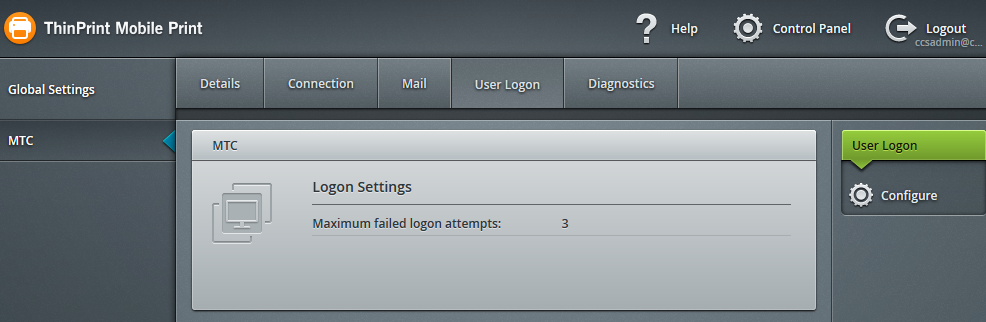
Logon settings
Under Maximum failed logon attempts you can change the default value. If a value is entered, users will be deactivated for ThinPrint Mobile Print, if they exceed the permitted number of attempts.
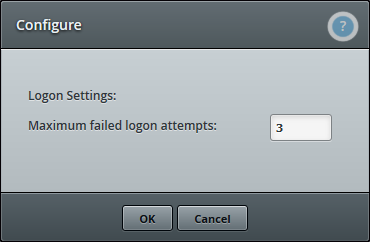
Set number of failed attempts
You can reactivate them subsequently for ThinPrint Mobile Print by selecting the user in Control Panel→ Users highlighting the Checkbox Account enabled in Settings→ Edit.