Connection
Under Control Panel→ Global Settings→ Connection the connection settings are shown: for external connections (e. g. GPRS or HSCSD) and for internal connections (e. g. LAN or Wi-Fi). Please note: The Mobile Print server address is a part of the server certificate of the Mobile Print server. Encrypted connections must be established with the same address syntax – hostname, FQDN or IP address – to avoid certificate errors and thus connection errors. The server address must be entered into the Mobile Print app.
These settings can be changed using the Configuration Assistant. On this, see the section Connection settings.
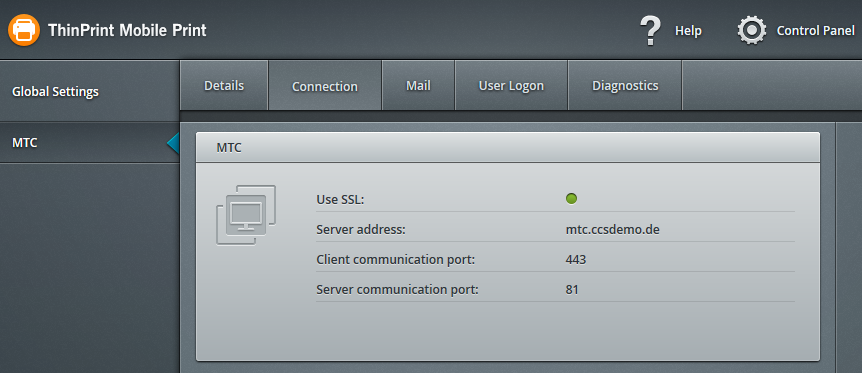
Global Settings: Connections