Contents of this guide
Here, all installation and configuration steps are described which are necessary for the effective use of Management Center. This is illustrated by a sample scenario. This contains the following ThinPrint components (see the orange labels):
- ThinPrint Engine and License Server
- ThinPrint Client and Desktop Agent (ThinPrint version 11) or Desktop Engine installer role (version 12)
- Management Center
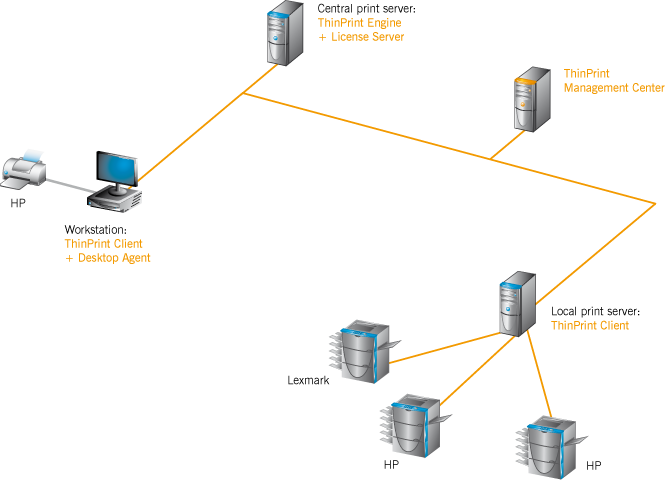
sample scenario with a central and a local print server, three network printers as well as a workstation with a local attached printer
To simplify the configuration this guide is limited to the following functions or printing options:
- Creating printer objects on a central print server
- Direct printing via TCP/IP; target printer:
- three network printers – installed on a local print server
- a printer locally attached to a workstation
- Driver Free Printing (using TP Output Gateway)
- Printer mapping on a workstation
using AutoConnect’s Dynamic Printer Matrix as a Group Policy Object (GPO)
For all other printing options and functions see ThinPrint Management Center – Manual and ThinPrint Engine on print servers, e. g. for:
- V-Layer or Native Printing
- Printer driver management (using Driver Pool and Template Server)
- Printing via ICA or RDP (using Virtual Channel Gateway)
- Printing into masked networks (using Connection Service)
- Terminal servers or Virtual Desktop Infrastructures (VDI)
- Printer mapping using AutoConnect’s Map Additional Printers table
System requirements for this sample scenario
- Central print server:
- Windows Server 2003 SP2 or later, 20081 x86/x64, 2008 R2, 2012 or 2012 R2
- .NET Framework with Version 2.0 or later
- Print Server role enabled
- ThinPrint Engine v8.0 or later installed on each print server or cluster node (Windows 2008 R2)
- Management Center computer:
- SQL server: Microsoft SQL Server 2005 (Express) or higher
- Workstation: Windows XP, Vista or 7
- Local print server:
- Windows Server 2003 SP2, 2008, 2008 R2, 2012 or 2012 R2
- Print Server role enabled
- Active Directory:
- All servers have to be members of the same domain (Active Directory).
- A Reverse Lookup Zone has to be set up in the Domain Name System (DNS) in which all involved computers, devices and appliances are entered.
- Template server and Driver Pool: see Management Center computer or Central print server (except failover clusters)
- Firewall settings:
- TCP ports for remote configuration of central print servers and template servers via WMI and RPC:
msdn.microsoft.com/en-us/library/aa389286.aspx
support.microsoft.com/kb/178517 - TCP port for sending print jobs from a ThinPrint Engine to a ThinPrint Client: 4000 (default)
- TCP ports for remote configuration of central print servers and template servers via WMI and RPC:
1. with SP2 or Microsoft hotfixes KB958741 (Print Job Owner) and KB958656 (Client Side Rendering)
2. also for all terminal servers (with Windows Server 2008 R2) and desktops (with Windows 7) which use the central print server(s)