Overview
You can use the options below for encryption of your print data:
- VPN connections from headquarters to the branches
- Encryption of print data through the ThinPrint Engine and decryption through a ThinPrint Client
The ThinPrint Clients and devices with integrated ThinPrint Client are capable of decrypting ThinPrint print jobs:
- gateway appliances ThinPrint Hub or TPG-125 (SEH)
- external or internal print-server devices from SEH
- ThinPrint Clients installed on local print servers (Windows, Linux)
- network printers from Brother, Dell, Fuji Xerox, HP, Konica Minolta, Kyocera, Oki, Ricoh, Samsung or Xerox
For communication between the ThinPrint Engine (on central print servers) and the ThinPrint Clients (on local print servers, appliances, or network printers), you can determine per Connection whether printing should be done with or without SSL/TLS encryption. This information is located on the central print servers in the properties of the ThinPrint Ports.
Procedure
To activate encryption, you only need to open the properties of a Connection in the Connections node.
- Select – per Connection – Use encryption and click Create or OK to confirm.
- Store all the required certificates in the certificate storages of the central print servers and all local print servers, appliances, or network printers involved.
See the sections Encryption of print data when using a print server and Encrypting print data for ThinPrint Client Windows as well as the corresponding sections on the ThinPrint Hub and the printer models mentioned.
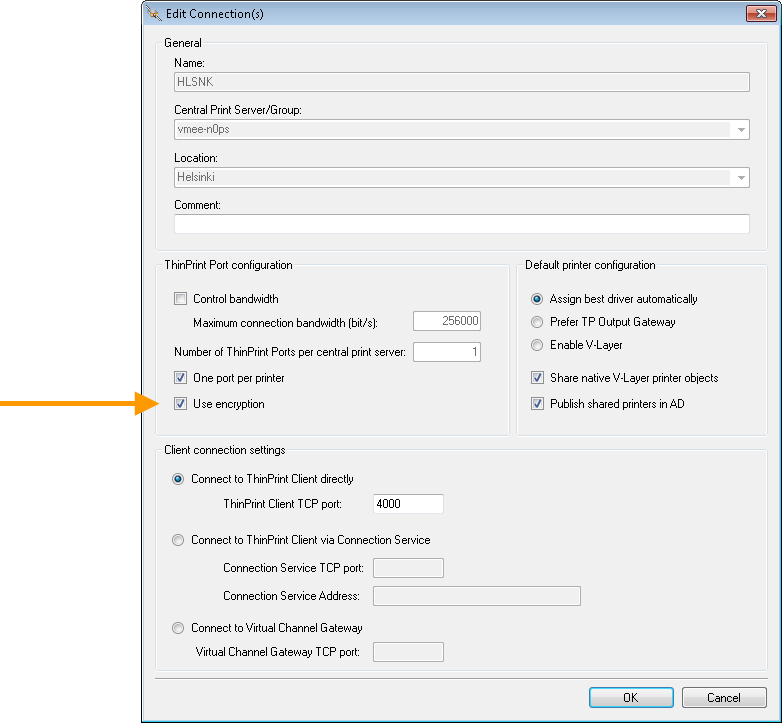
enabling encryption