AutoConnect is used to automatically connect the printers created by the Management Center on the print server to users’ sessions. For its installation and configuration, use the AutoConnect Group Policy Object (GPO).
- In Active Directory (AD), create an Organizational Unit (OU) for print mapping with AutoConnect (left arrow) and place the workstation in this OU (right arrow).
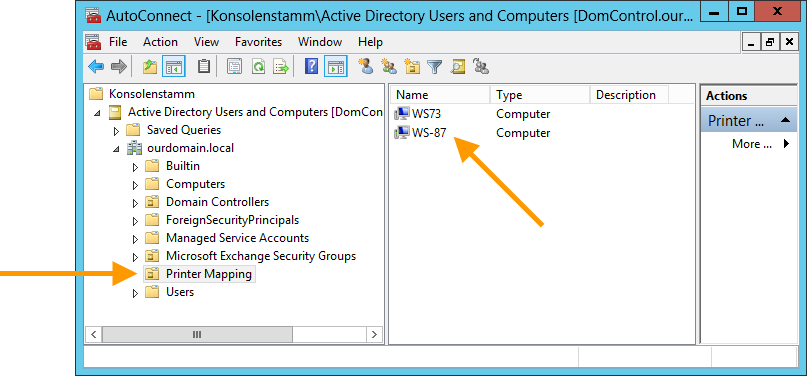
moving the workstation to the AutoConnect OU (here: Printer Mapping)
- To apply the AutoConnect GPO to the workstation, link the ThinPrint GPO in Group Policy Management to the same organizational unit (arrow).
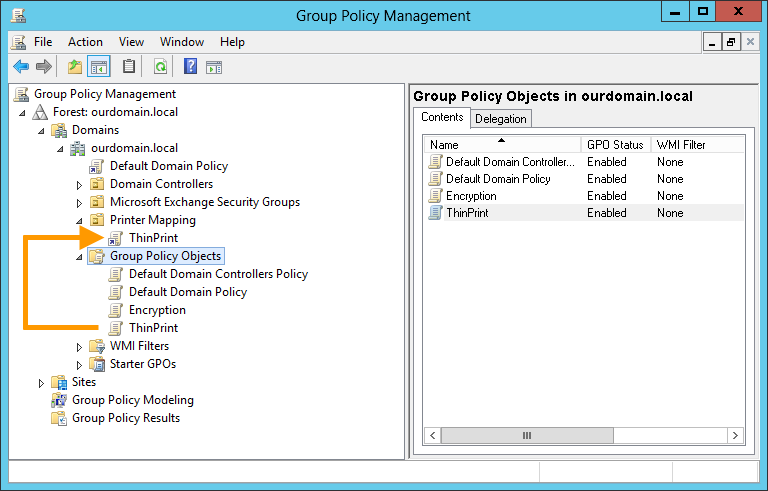
applying the ThinPrint GPO to the AutoConnect OU