Overview
With the Management Center, you can remotely create the following types of ThinPrint Ports on the central print servers:
- ThinPrint Ports of TCP/IP type
- ThinPrint Ports of Connection Service type
- ThinPrint Ports of Use Virtual Channel Gateway type
The information, which protocol will be used when sending print jobs, will be located on the central print servers in the properties of the ThinPrint Ports.
Procedure
To create Connection Service Ports with the Management Center, open the properties of a location in the Locations node.
- Select – per Location – Connect to ThinPrint Client via Connection Service and specify a TCP port (for communication between the ThinPrint Engine and Connection Service; default: 4000) and the address of the computer that the Connection Service is installed on. Click Create or OK to confirm.
- You set its default values with Extra→ Connection Defaults.
- Select – per Connection – also Connect to ThinPrint Client via Connection Service. Enter here also the TCP port and IP address of the computer where the Connection Service is installed.
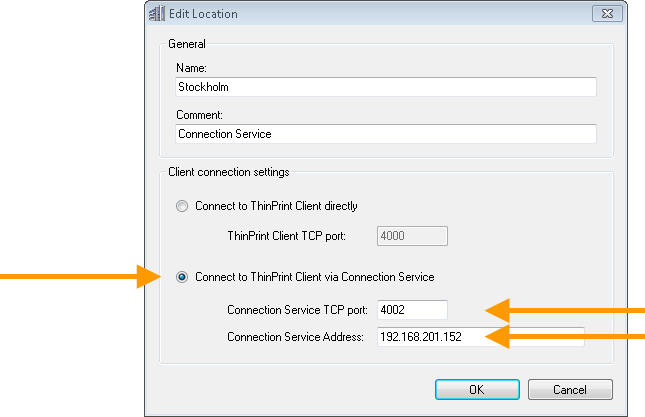
setting up Connection Service per Location (example for Stockholm)
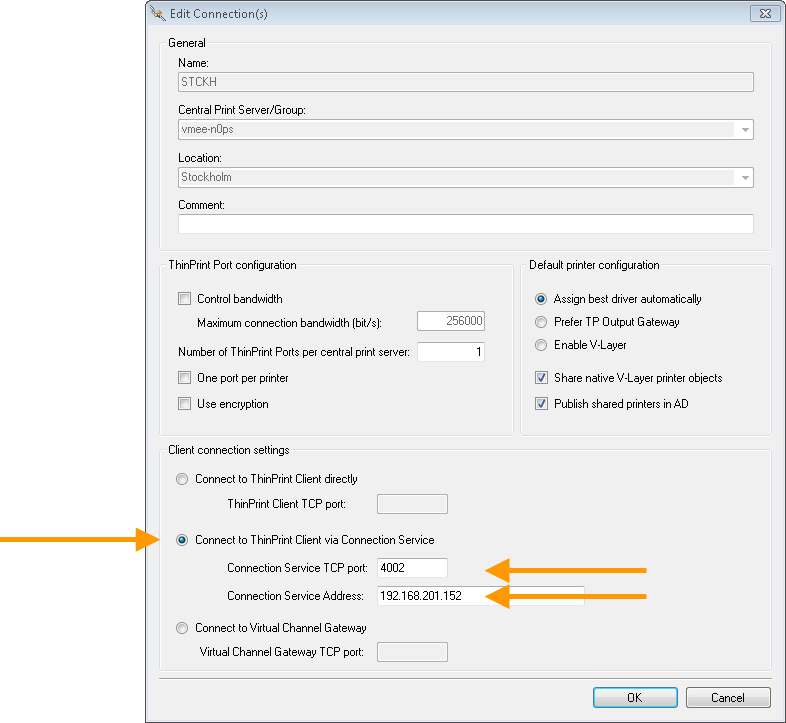
Connection Service per Connection (example for STCKH)
Note! To get printer information from ThinPrint Client connected via Connection Service (alias Secure Channel), you have to enter the IP address of the machine on which the Management Center is running in the Connection Service configuration.
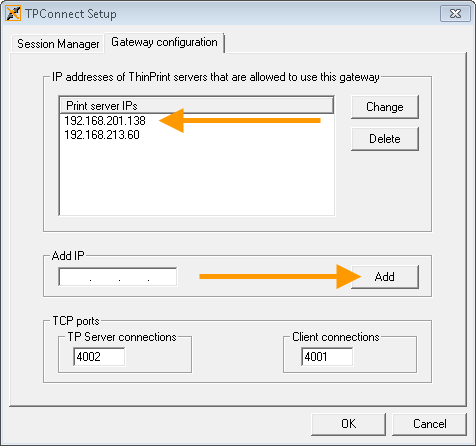
Connection Service: setting the Management Center’s IP address