- All locations that will be printed to are entered as Location – in the example: Oslo, Stockholm and Helsinki.
(Also when printing to mobile or home users via RDP or ICA, a – in this case, virtual – location will be set up).
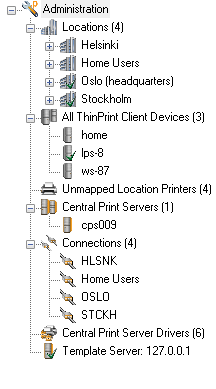
Treeview of Management Center console
- All ThinPrint Clients that will distribute print jobs are entered as ThinPrint Client Devices and assigned to a Location. Afterwards, all printer information can be automatically imported with Get Configuration. If you are using the ThinPrint option High Availability Client, specify the name (address) of the respective HA group. The printers created by the Management Center on the print server then contain this address, but the ThinPrint Engine will send the print jobs automatically to the active ThinPrint Client.
(Also when printing to mobile or home users via RDP or ICA, a ThinPrint client device will be set up, whereby the printers without a printer ID specification are listed manually). - All central print servers are set up under Central Print Servers, this also applies to all print spooler instances of a Microsoft Failover Cluster (or Server Cluster).
- If multiple central print servers are to be configured identically (and share the bandwidth of one connection), then they are incorporated in Groups of Central Print Servers.
- Each connection between headquarters and a branch office requires its own bandwidth settings and definitions of the printer drivers and ports to be used. These are set up under Connections.
- Under Central Print Server Drivers, all printer drivers (of the Driver Pool) required on the print servers are identified.
- The Management Center immediately saves all settings in an SQL database. With the Apply Configuration function, the information is automatically transmitted from the database to the print servers. In the process, printers with their drivers and ports are installed, bandwidth settings, the V-Layer, and any encryption set up.
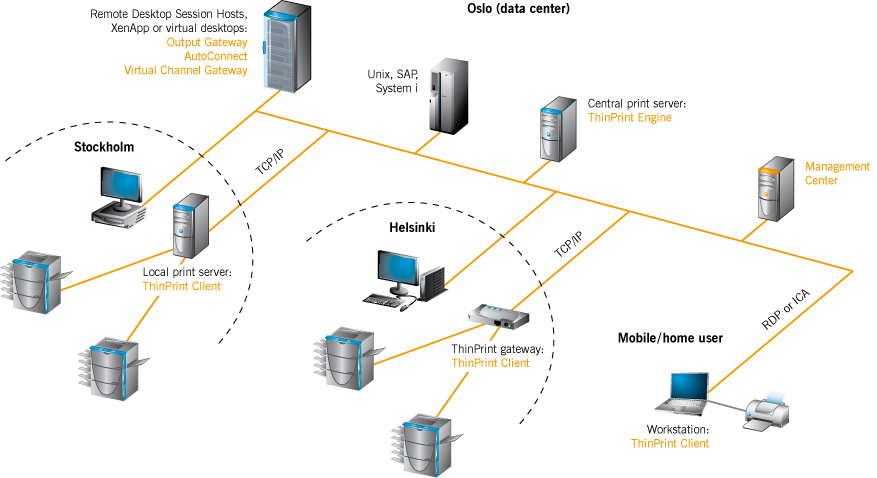
possible scenario with two branch offices and a mobile or home user