Installation sequence (recommended)
- If not yet available: Install the ThinPrint License Server.
See the section Installing License Server. - On the virtual desktop templates, install the VMware Horizon Agent without the Virtual Printing option (desktop or server operating system).
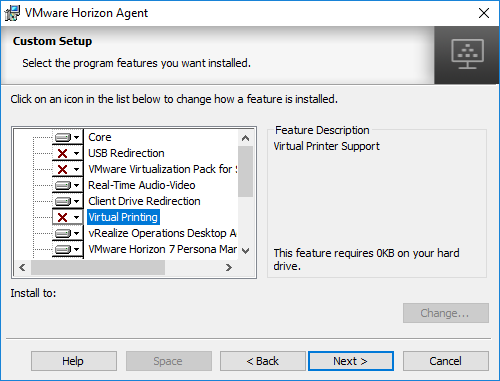
installing the VMware Horizon Agent without the Virtual Printing option
Note! If Horizon Agent is already installed with the Virtual Printing option, you must first uninstall Horizon Agent and reinstall it without Virtual Printing.
- Install ThinPrint Engine for Horizon on the templates for the virtual desktops (desktop or server operating system).
For this, see the following section.
ThinPrint Engine for Horizon: Technical requirements
Be sure that the TCP ports for printing via TCP/IP are not being blocked by another program or by a server-side or client-side firewall.
Default ports are:
- ThinPrint License Server inbound: 135, 4004 and 4005
- ThinPrint Engine outbound: 4000 for printing, 135 and 4005 to the License Server
- AutoConnect outbound: 4100 to the ThinPrint HA service on print servers (RPC)
- ThinPrint Client inbound: 4000 for print jobs from the ThinPrint Engine
Note! IPv4 must be activated for all computers involved. IPv6 should be disabled. Especially in mixed environments with old and new AutoConnect versions, do not use IPv6 or MAC addresses!
Supported operating systems
- Windows Server 2016 and Windows 10
- Windows Server 2012 R2 and Windows 8.1
- Windows Server 2012 and Windows 8
- Windows Server 2008 R2 SP1 and Windows 7 SP1
Note! Depending on the operating system in use, the installation of Microsoft hotfixes may be required. To check this, please use the ThinPrint Diagnostic Utility.
Permissions
For License Server installation and configuration, you will need a normal domain user account with local administrator permissions:
- To install and configure the software, set up a normal user account in the AD (Active Directory). LicService used here as an example.
- Then give this account local administrator permissions on the license server.