Select Wi-Fi printer and related driver
Here you will find all the printers that are available in the Wi-Fi network you’re currently in.
- Select a printer with a short tap (example in the left illus.).
- Then select the appropriate driver for your printer (arrow in the right illus.).
Note! If your printer model is not listed, ask your administrator to install a suitable driver for your printer model on the Mobile Print server.
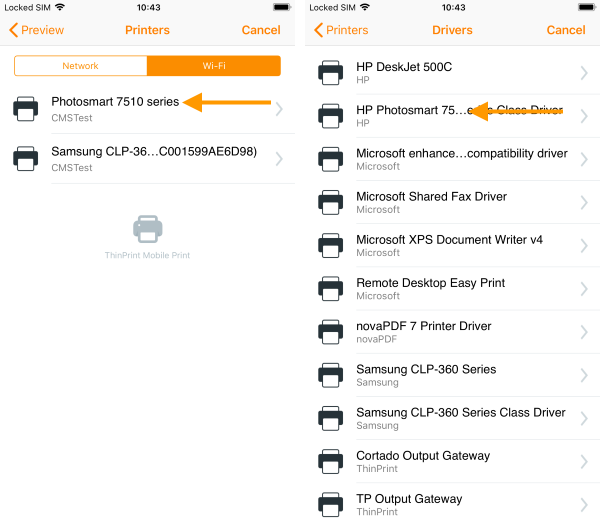
Select Wi-Fi printer and appropriate driver
- Now select the number of copies you wish to print and change other settings (Color, Orientation, Paper Size etc.) if necessary (illus.).
- Then tap on Print (arrow in illus.).
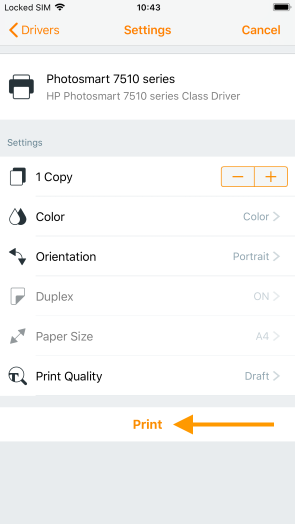
Selecting settings and print
Change driver
- If you want to change the printer driver at a later time, tap Change driver (arrow in the illus.) and then select another driver.
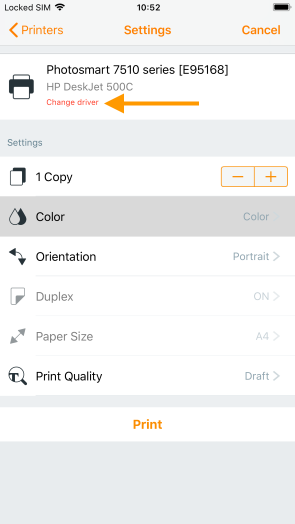
Change printer driver