If you have installed the AirPrint profile or your administrator has pushed it to your device, you can print to your network printers from any other app that offers a print option.
- Open an app with print option (e. g. Pages).
- Select a document and then open the menu (arrow in the left illus.).
- Then tap on Print (arrow in the right illus.).
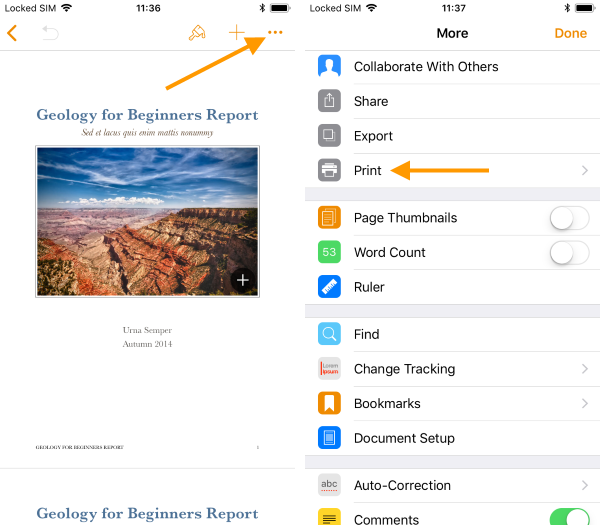
Pages: Select file and print option
- Then tap on Select Printer (arrow in illus.).
- Now you have access to all network printers provided by your administrator.
- Select a printer (right illus.).
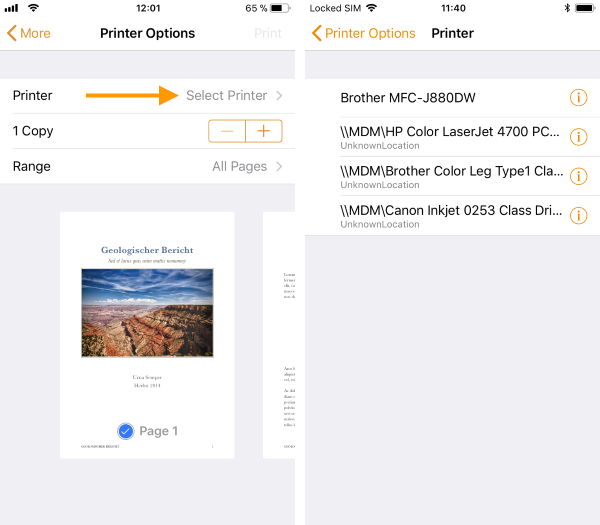
Select printer
- Then tap on Print.
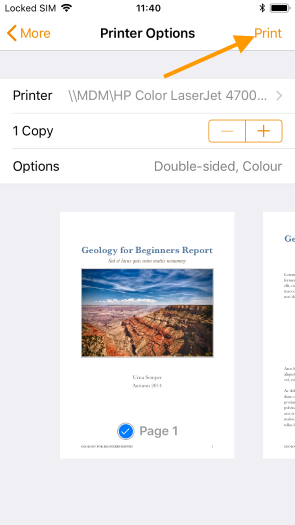
Print document