Use the Mobile Print app to access images and documents stored on your iOS device under Photos and Files.
Note! Files in special formats (e.g..pages) can only be printed from the respective app (e.g. Pages).
- For example, under Image (arrow in the left illus.) select a photo, and then tap on Print (right illus.) at the bottom of the display.
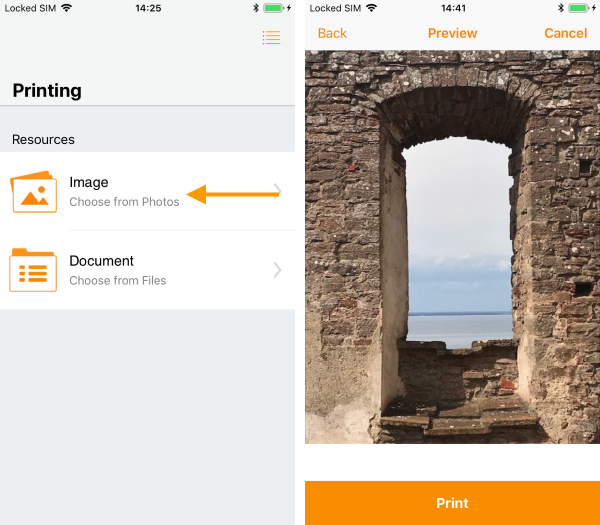
Select photo and print
You can now print your photo or file on either a network printer or a Wi-Fi printer.