Request the server certificate from the central print server in the certification authority’s web interface (see Creating and installing certificates for ThinPrint). To use the certificate for encrypted printing, it must be imported into the print spooler’s certificate store in the MMC. Alternatively, for testing purposes, you can export the certificate already installed on the client printer and then import it onto the central print server.
With newer Windows versions, the root certificate of the CA will be automatically imported together with the server certificate. Otherwise, it can also be manually imported into the computer’s certificate store. We exported it already in section Distributing the root certificate.
Importing the server certificate
into the print spooler’s certificate store
The server certificate that you exported from the user’s certificate store is imported into the print spooler service’s certificate store on the central print server.
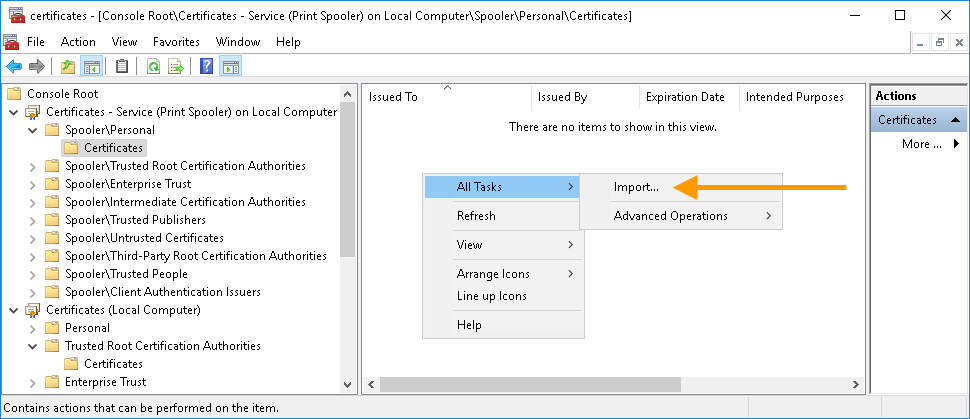
central print server’s certificate store: importing the server certificate
- To proceed with the import, enter the password that was assigned during the export, leave the Include all extended properties option enabled, and select Spooler\Personal as the certificate store.
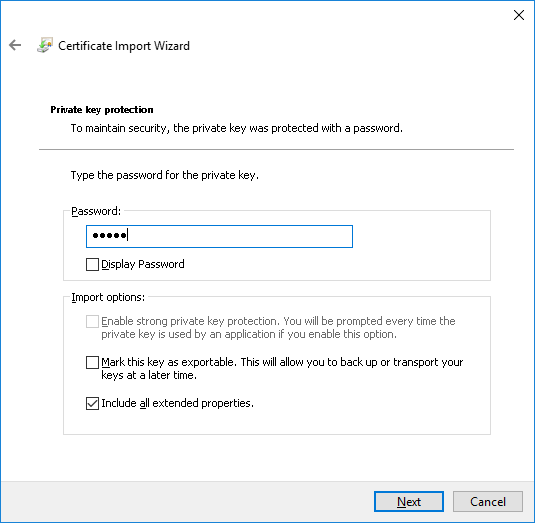
importing the server certificate: entering the key’s password
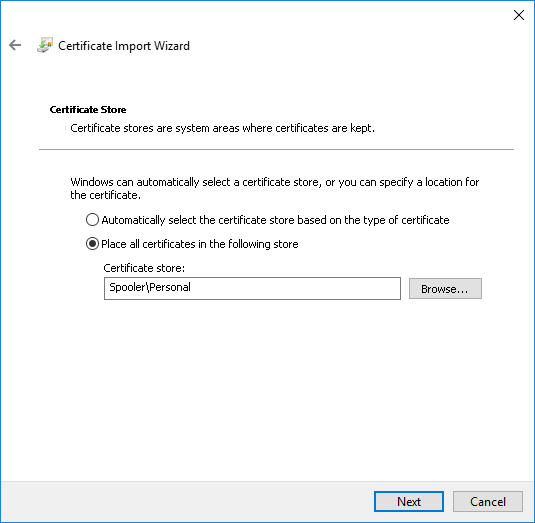
import target: certificate store Service (Print Spooler)→ Personal
Moving the root certificate into the computer’s certificate store
- With newer Windows versions, the CA’s root certificate will be automatically imported with the server certificate. Move it to Local Computer→ Trusted Root Certification Authorities. Otherwise, import the previously exported root certificate to Local Computer→ Trusted Root Certification Authorities.
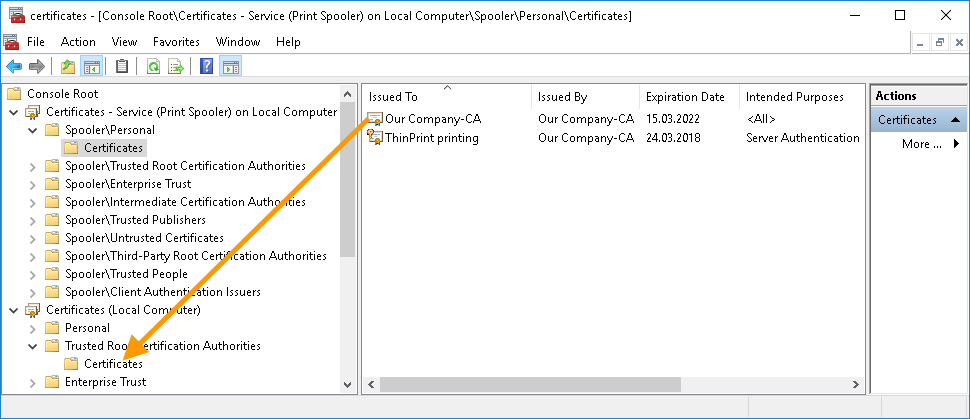
moving the root certificate to Local Computer→ Trusted Root Certification Authorities
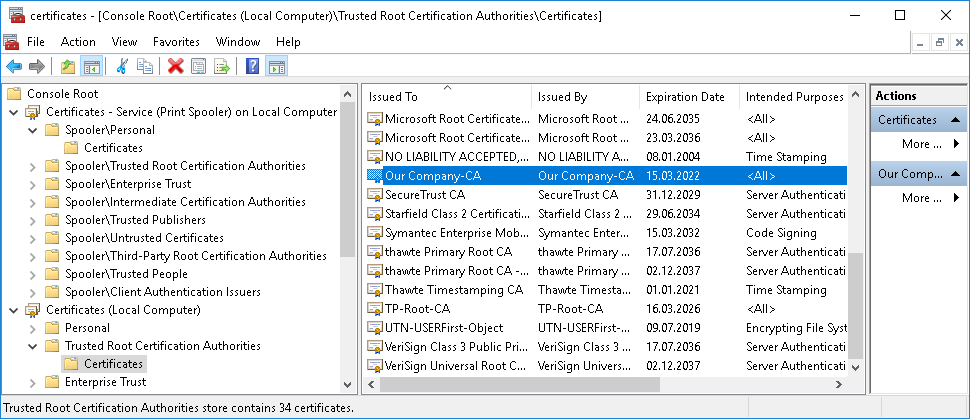
root certificate installed in Local Computer→ Trusted Root Certification Authorities
Note! If you use an Intermediate Certification Authority, import its issuer certificate to Local Computer→ Intermediate Certification Authorities additionally.