The ThinPrint components integrated on the server-side in VMware are grouped under the name Virtual Printing. They are a part of Horizon Agent.
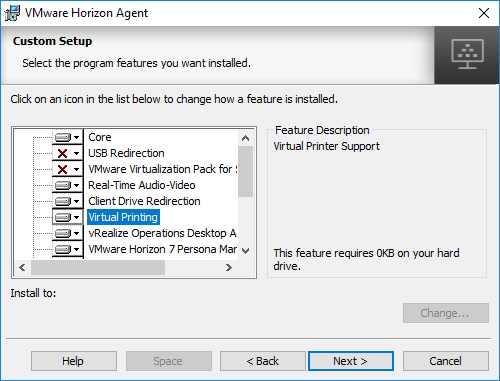
Virtual Printing as a component of VMware Horizon Agent
Alternative 1: Virtual Printing
Windows applications generally deliver their print output to the operating system in the EMF format. Output Gateway takes advantage of this. It is integrated within the operating system as a printer driver, but it doesn’t render any print output. Instead, it sends the EMF files from the applications as virtual print output (via PCoIP or RDP) to a Windows workstation, where the print output is fully rendered using a native printer driver, and then sent on to the printer. In ThinPrint products this process is called Driver Free Printing – which refers to the substitution of the native printer drivers by Output Gateway in Horizon desktops.
However, for non-Windows workstations and thin clients (from the firm IGEL) a universal PostScript driver (TP Output Gateway PS) is provided instead.
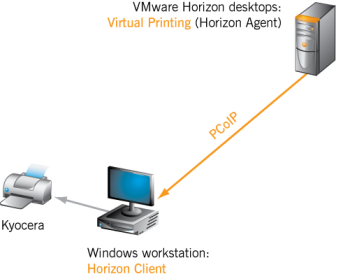
virtual printing (with print data compression) directly to a workplace printer (the arrow shows the printing pathway)
Printers installed on Windows workstations are linked to Horizon desktops by AutoConnect. AutoConnect uses Output Gateway as a (virtual) driver. It also loads the properties of the native driver from the workstation onto the Horizon desktop. These are then displayed in the user interface of Output Gateway. A positive additional benefit of Driver Free Printing is a uniform, user-friendly interface for all printers.
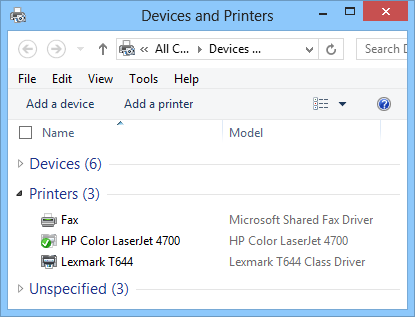
printers with native print drivers installed on a workstation
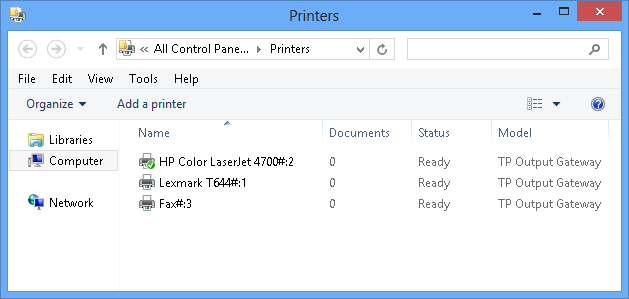
printers with Output Gateway as virtual driver, created on a Horizon desktop by AutoConnect
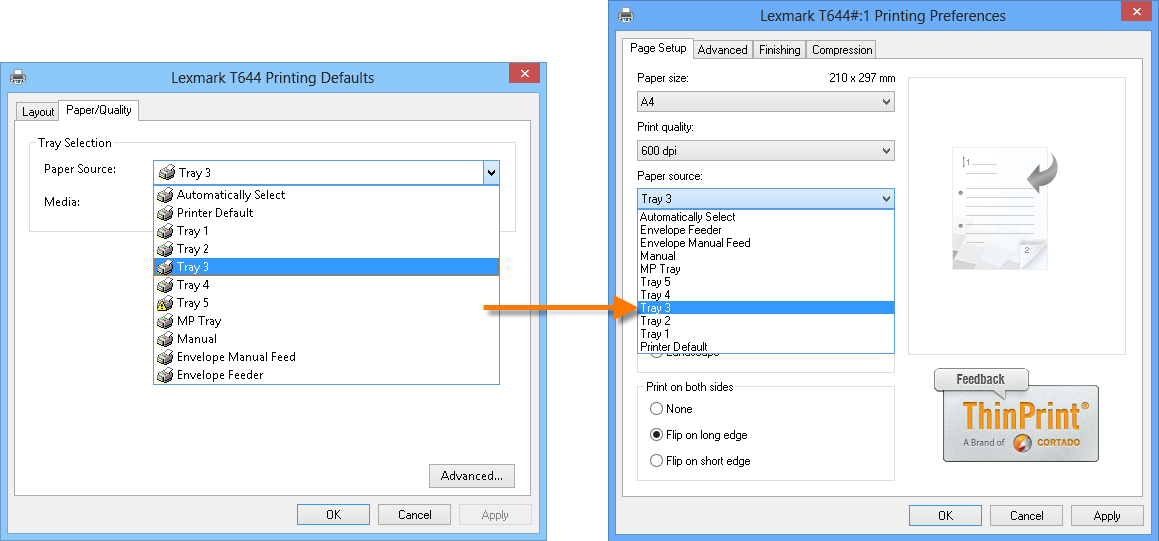
paper sources of the native driver on the workstation (left) are displayed in the Output Gateway interface on the Horizon desktop (right)
Session-in-Session printing
If a second session is opened out of a session that’s already running, printing to the workstation is also possible from the second session. In this case, Horizon Client must also be installed on the desktop or, respectively, on the Remote Desktop Session Host on which the first session is running (Illus. below). Horizon Client will then automatically detect that it is in the “middle session” and so activates its Session-in-Session component.
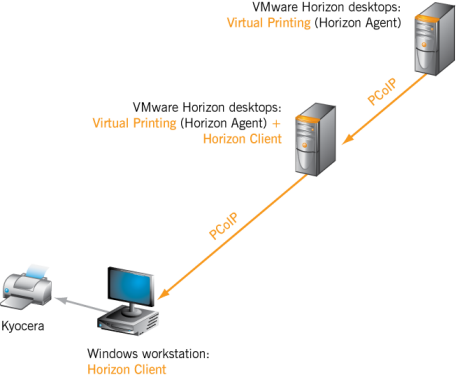
Session-in-Session printing using Horizon Client components (the arrow indicates the printing path)
Location-Based Printing
In addition to workstation printers AutoConnect can also create network printer objects, which send the print jobs directly to physical network printers using the protocol Standard TCP/IP (Illus. below). The management of these printers is carried out as group policy (GPO) in Active Directory (Illus. following the next).
That procedure is called Location-Based Printing. Neither print data compression nor Driver Free Printing is used for this. All the printer drivers are pre-installed on the templates of the Horizon desktops.
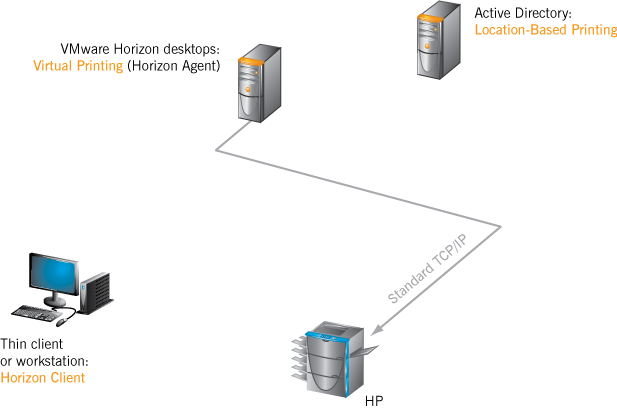
conventional (location-based) printing with native driver, directly to a network printer (the arrow shows the path of the print data)
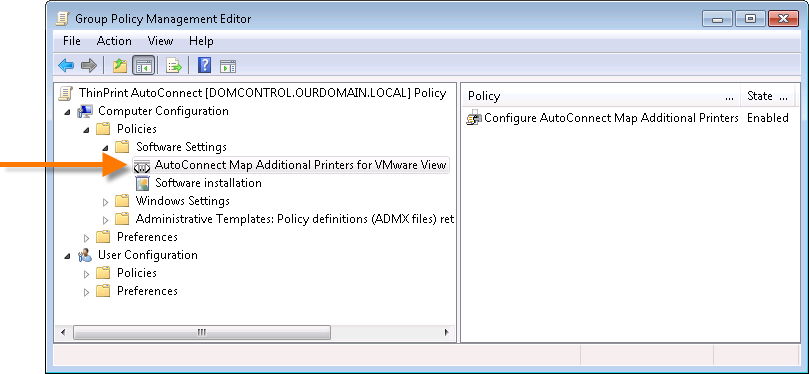
group policies for automatically creating network printers
Benefits
- Driver Free Printing for Windows workstations and for thin clients with Windows Embedded
- high compression of print data
- automatic creation of workstation and network printers on the Horizon desktop using AutoConnect
- configuration of network printers with group policies (Location-Based Printing)
- Session-in-Session printing
Restrictions
- Driver Free Printing is not possible for non-Windows devices or with Location-Based Printing. The respective printer drivers must be manually installed on the templates of the Horizon desktops
- no print data compression with Location-Base Printing
- thin client support only for Windows Embedded or Ubuntu (IGEL only)
- to also use Driver Free Printing on network printers, these must be manually installed onto every Windows workstation
Recommendations
- suitable for small VMware Horizon environments without print servers, preferably with Windows workstations
- client-side support for Windows and Mac OS workstations and for IGEL thin clients