As outlined above, Driver Free Printing for ThinPrint components integrated in Horizon View is only possible in conjunction with Windows workstations, because the print output must be rendered on a Windows computer. If not, the rendering can also be carried out on a Windows print server.
With ThinPrint you can choose to move rendering to either a central print server in the data center or to local print servers in outside locations (see Alternative 2). That way, Driver Free Printing is made possible for all types of printers, regardless of the terminal used.
Alternative 2: ThinPrint Engine and Management Center/Services
Full ThinPrint functionality is provided with a combination of ThinPrint Engine and Management Center or Management Services. Through this, the printing environment can be scaled from just a few devices using a central print server, to environments with several hundred thousand terminals and printers, as well as a large number of print servers in the data center and branch offices (Illus. below). Instead of local print servers, maintenance-free ThinPrint Hubs can also be used.
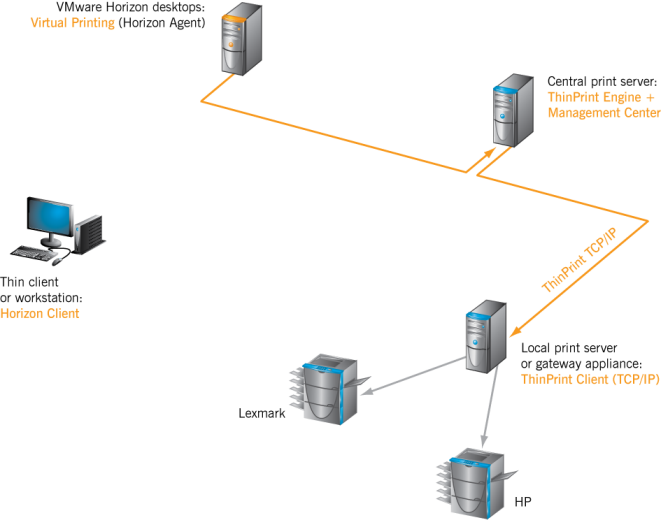
ThinPrint Engine printing via print server, directly to network printers – bandwidth-controlled, compressed and, if required, encrypted (arrows show the path of the print data)
In addition to the functions described in alternative 1, ThinPrint Engine for Horizon + ThinPrint Engine offers the following added benefits:
- Users can choose their printers with ThinPrint Self Service
- Print data can be transmitted to ThinPrint Clients bandwidth-limited, compressed and encrypted; these can be installed on workstations, thin clients or local print servers or be integrated in network printers or the ThinPrint Hub.
- High availability and load balancing of central print servers
- Print job rendering is possible on either a central or on local print servers.
- Mixed environments are supported for Driver Free Printing: The applications can run on any desktop – under VMware Horizon, Microsoft Remote Desktop Services or on Windows workstations.
- Simultaneous output on multiple printers is possible (VirtualCopy).
- Diverse protocols are supported: TCP/IP, PCoIP, RDP and ICA.
- Microsoft failover clusters (Windows Server 2008 R2 only) and Windows core servers are supported.
- Two AutoConnect mapping tables can be used:
-
- Map Additional Printers: maps any individual printer share specified there (can be created from Management Center/Services configuration using Powershell and imported to the group policy)
-
- Dynamic Printer Matrix: maps using information from ThinPrint Clients (table can be exported from Management Center and imported into the group policy); it can be greatly reduced using wildcards and especially using variables (see AutoConnect)
-
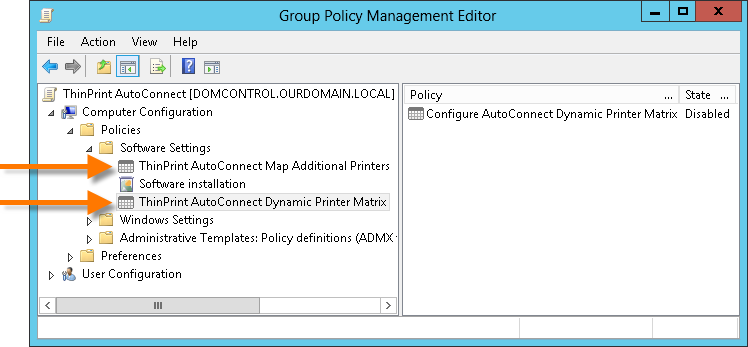
group policies for automatic creation of printers
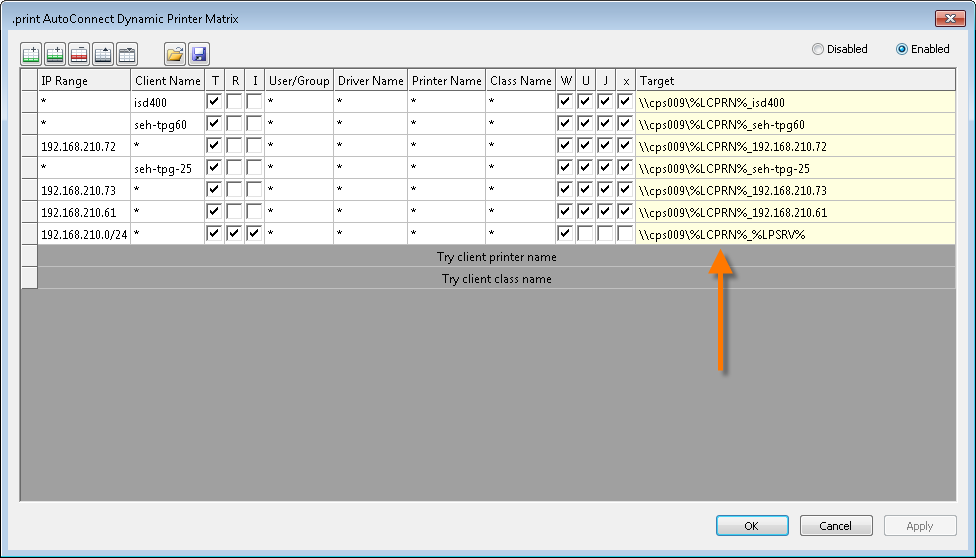
Dynamic Printer Matrix: Printer names need only be specified using variables, because AutoConnect obtains them from ThinPrint Client
ThinPrint Clients support a range of protocols. For example, the ThinPrint Client integrated in Horizon Client supports the protocols PCoIP and RDP. A TCP/IP version of ThinPrint Client is installed, or already integrated on local print servers, Gateway appliances and network printers. But most thin clients versions of ThinPrint Client support only TCP/IP (ask your supplier about this). If printers are connected locally to terminals, print jobs can also be sent there directly from the central print server.
If ThinPrint Client is not already integrated into Horizon Client, its TCP/IP version is often already installed on thin clients – otherwise it can be separately installed on workstations (next illustration). This makes it possible to send print data directly to the terminal via TCP/IP – bypassing the Horizon desktop session.
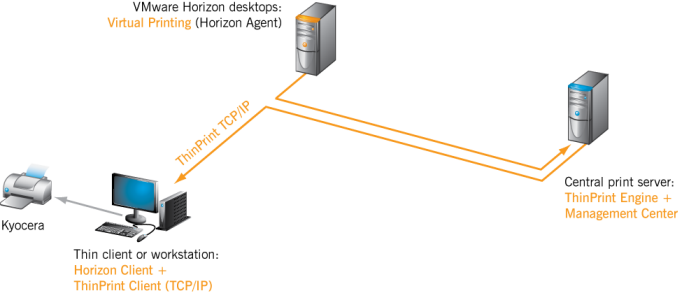
ThinPrint Engine for Horizon printing via print server and TCP/IP directly to a workplace printer (bandwidth-limited, compressed and encrypted if needed; arrows show the path of the print data)
If print jobs from the central print server are also to be sent to mobile or home-users, then on this – due to firewall settings or Network Address Translation – often only the session protocol is available. In this case ThinPrint Engine installed on the central print server can send the print data (after compression), also via TCP/IP, back to the Horizon desktop with ThinPrint Engine for Horizon installed. The ThinPrint component Virtual Channel Gateway receives the data there and forwards it via PCoIP or RDP on to the Windows workstation.
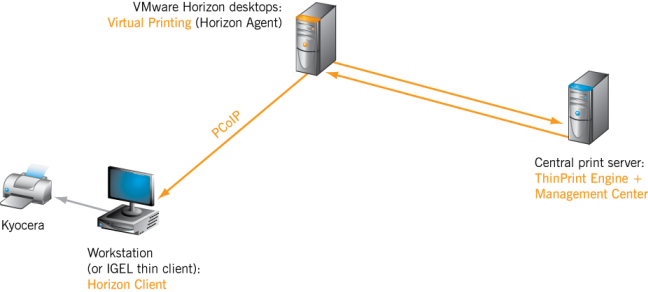
ThinPrint Engine for Horizon printing via print server and PCoIP directly to a workplace printer (bandwidth-limited, compressed and encrypted if needed; arrows show the path of the print data)
Benefits
- The full functionality of ThinPrint Engine and Management Center/Services can be employed for all types of devices: e. g. Driver Free Printing, bandwidth counter conditioning and encryption of print data.
- The path of print data can be freely selected, depending on the individual requirements. Print protocols: TCP/IP, PCoIP, RDP, ICA.
- High availability and load balancing of print servers
- Print servers can also be used in a second session (Session-in-Session).
- Extremely convenient printer mapping with the AutoConnect features Printer Self Service, Printer Groups, Dynamic Printer Matrix and the Map Additional Printers table
- Convenient, database-supported management of all printers on the central print server with Management Center or with PowerShell-based Management Services is possible.
- ThinPrint Ports and V-Layer pairs can be configured in the MMC (also without Management Center/Services).
- Failover clusters (Windows Server 2008 R2 only) and server core installations are supported.
- Print job statistics (Tracking) is available (see below).
Restrictions
- additional license costs for ThinPrint Engine for Horizon + ThinPrint Engine (per user)
Recommendations
- suitable for medium to large VMware Horizon environments with central and/or local print servers and/or ThinPrint Hubs
- ThinPrint Engine from v11 and Management Center from v2.1 or Management Services from v1.0