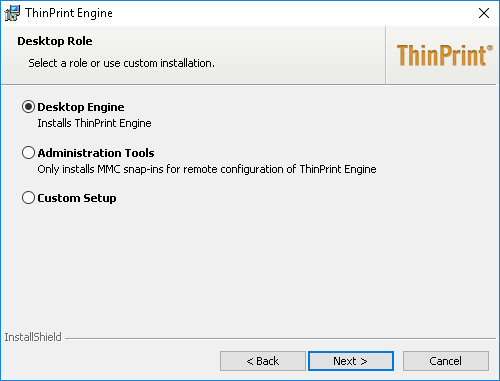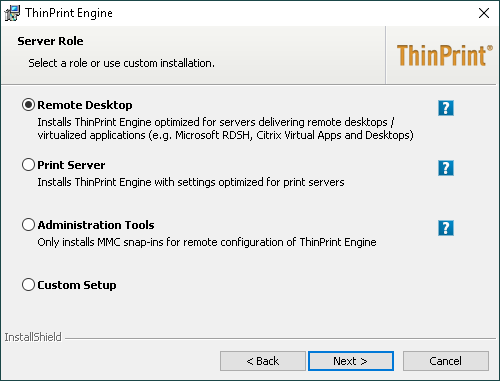End of support: 2022-12-31
ThinPrint Engine versions for VMware Horizon
With regard to the ThinPrint Engine for virtual Horizon desktops, the following has changed with ThinPrint version 12:
| ThinPrint 11 | ThinPrint 12 | |
| denomination | ThinPrint Engine for Horizon | installer role Desktop Engine or Remote Desktop |
| installer | • virtual desktop environment: separate installer for ThinPrint Engine for Horizon • terminal server environment: ThinPrint Engine installer |
• virtual desktop environment: ThinPrint Engine installer with Desktop Engine role, see the first Screenshot • terminal server environment: ThinPrint Engine installer with Remote Desktop role, see the second screenshot |
| documentation | see Preparing the setup of ThinPrint Engine for Horizon | see Technical remote desktop requirements |
Why virtual printing?
To print, one requires so-called drivers. These ensure the layout of data to be printed from applications is accurately translated into the formats recognized by the respective printers.
Printer drivers are generally pre-programmed by the manufacturers. Due to the number of printer models, manufacturers try to cover as many of them as possible with a series or universal driver. They achieve this with varying degrees of success. Therefore the IT administrators need to test every newly acquired printer to find which driver delivers the best results with the applications used in the business.
Then the new drivers must be distributed throughout the firm – onto workstations, print servers or Horizon desktops – anywhere that print output is generated or rendered. The cost of this increases significantly with the size of the IT environment. There are primarily two established strategies to meet the goal of reducing these costs:
- Virtualizing the printer drivers
- Centralizing the printer drivers
With Virtualization, wherever an application is running, only a virtual printer driver is used. The print output generated there is then sent to where a (native) printer driver is installed and where it is finally rendered. To do this though, it may be necessary to distribute the printer drivers on to many workstations. With Centralization however, distributing the printer drivers is no longer necessary. The printer drivers need only be installed on one, or on just a few, print servers.
About the solution
The firms VMware and ThinPrint have together developed a concept whereby you use both strategies, and can combine one with the other. The VMware module for virtualizing printer drivers is called Virtual Printing. It is a component of Horizon Agent. It also provides an optional expansion with other ThinPrint solutions for centralizing and managing drivers and printers.
This printer management is scalable, from small environments with only a few Horizon desktops to a very large environment with, for example, 10,000 printers and print servers in the data center and in remote branch offices. In the following, you will be introduced to ThinPrint components integrated into VMware Horizon, as well as expansion options using various products and components from the ThinPrint family.
The Horizon Agent option Virtual Printing consists not only of the actual virtual printer driver, but also includes the following components:
- TP Output Gateway and TP Output Gateway PS (virtual and universal printer drivers for Windows and Mac/Linux)
- ThinPrint Print Monitor (for compressing and sending print data)
- AutoConnect (for printer mapping on Horizon desktops)
In addition, the following ThinPrint components can be found in VMware Horizon:
- Location-Based Printing
- ThinPrint Client (integrated into VMware Horizon Client for Windows, as well as those for Apple Mac OS and for IGEL thin clients. From Horizon 6 on, the Windows version of ThinPrint Client also supports Session-in-Session printing – both with classical virtual desktops and with virtual remote desktop session hosts (formerly terminal servers).