Notes
ThinPrint License Server
Make sure that a License Server is already installed. For this, see License Server.
Unattended installation
Unattended installation and licensing are also possible; refer to Unattended installation of ThinPrint Engine components.
Installation with installation wizard
Installation is done on a Windows 10 x64 machine, e. g. on a template for a virtual desktop environment.
- Start the installation program Setup_ThinPrint_Engine_Desktop_11_x64.exe.
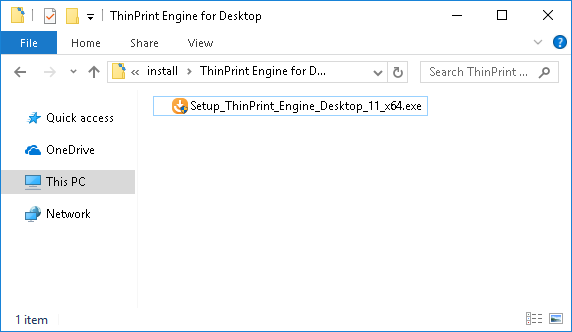
Start ThinPrint Engine for Desktop installation program
- Select your language and click OK .
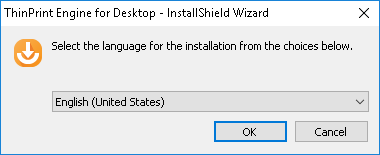
Select a language
- If necessary, confirm the installation of so-called prerequisites (here Microsoft Visual C++) by clicking Install.
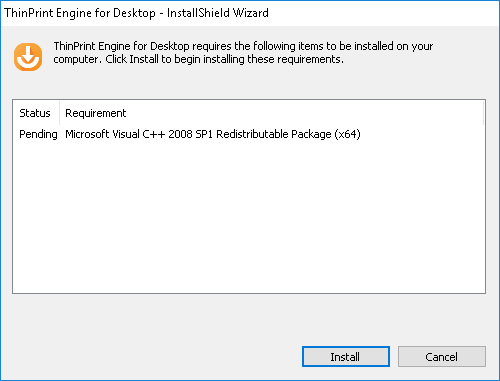
Install prerequisites beforehand
- InstallShield Wizard will open. Click Next.
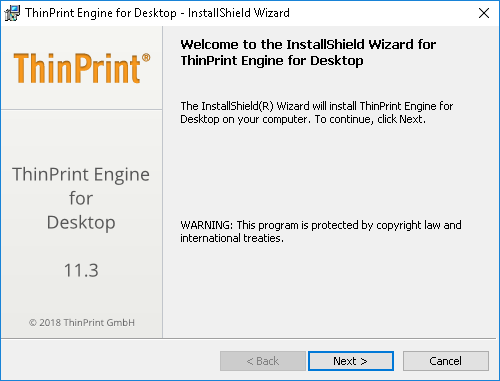
InstallShield Wizard
- Read the license agreement and accept it. Click Next.
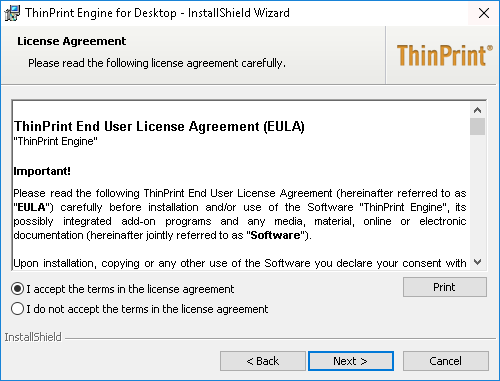
Accept the license agreement
- Enter the ThinPrint License Server address if it’s installed on a different machine. Click Next.
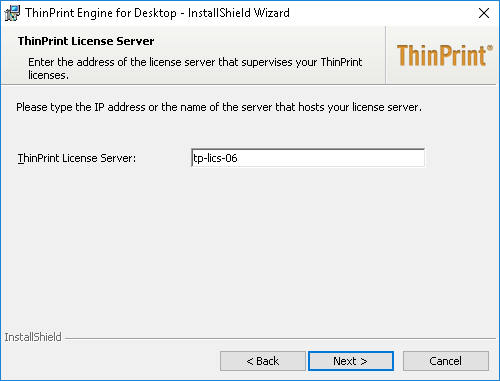
Enter License Server address if necessary
- If the account you’re using to install ThinPrint Engine shouldn’t have admin permissions on the ThinPrint License Server you’ll be asked for them here. Enter appropriate credentials. Confirm with OK.
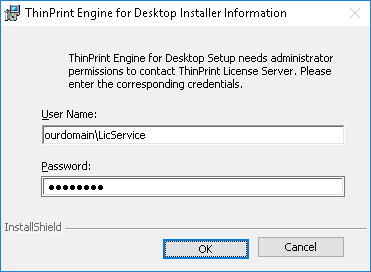
Enter admin credentials for the License Server, if required
- Start the installation with clicking Install.
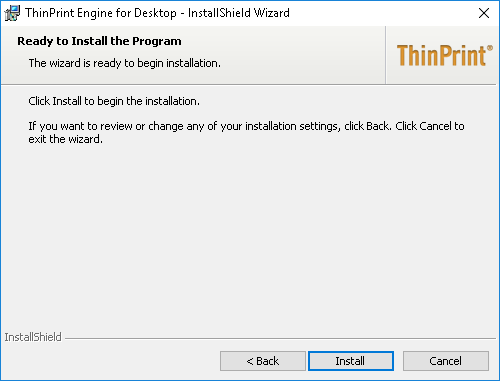
Click Install.
- Click Finish.
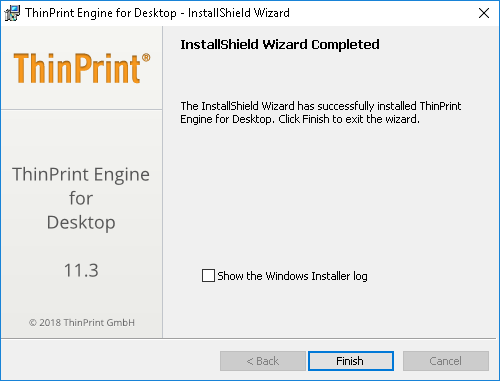
Click FINISH.
- Click Yes to reboot the system.
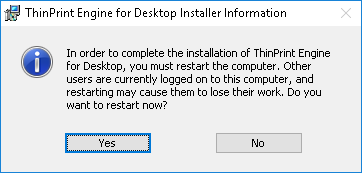
Click Yes to reboot the machine now
You will then find new entries in the Windows Start menu for setting up ThinPrint Engine for Desktop and for ThinPrint Self Service.
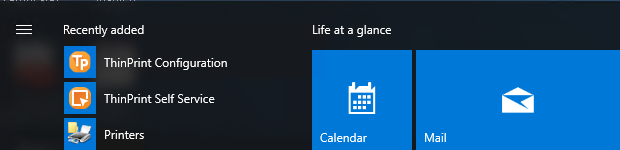
New start menu entries: ThinPrint Configuration and ThinPrint Self Service
ThinPrint Output Gateway template
You can also find the printer template _#ThinPrint Output Gateway in the Printers folder of the computer on which you have installed.
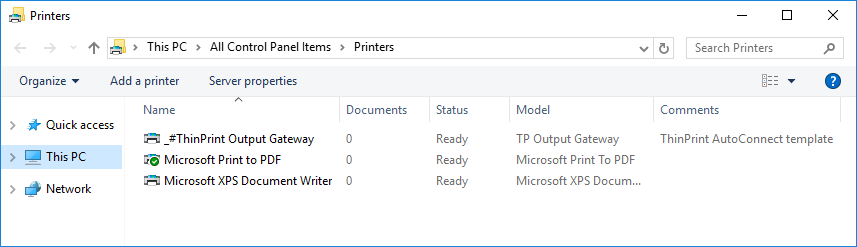
_#ThinPrint Output Gateway printer template in the Printers folder
This printer is a template for auto-created client printers. In other words, when a user establishes a connection to the virtual desktop, a printer is created (mapped) for them in the session; this printer inherits specific settings (e. g. compression level, the transmission protocol, and the TP Output Gateway printer driver) from the template.
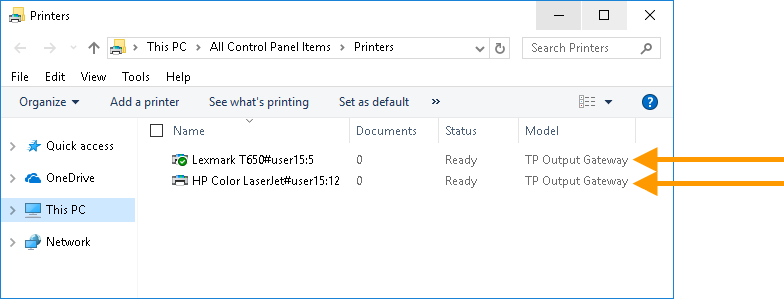
Printers in a session: TP Output Gateway printer driver inherited from a template (example)2