The ThinPrint Engine for Desktop can be configured using either the Microsoft Management Console (MMC) or Group Policy.
- For a configuration via MMC, open ThinPrint Configuration in the Start menu.
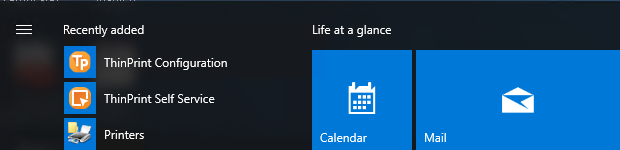
Start menu entries: ThinPrint Configuration and ThinPrint Self Service
Depending on the installed ThinPrint license, you can configure the following ThinPrint Engine for Desktop configurations:
- Unattended installation
- Configuration with MMC
- Remote configuration with group policies
- Storage destination for AutoConnect settings
- Printer mapping with AutoConnect
- IP groups and Printer groups of AutoConnect
- Virtual Channel Gateway
- High availability and load balancing of central print servers
- ThinPrint Self Service
- ThinPrint Connection Service