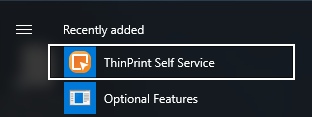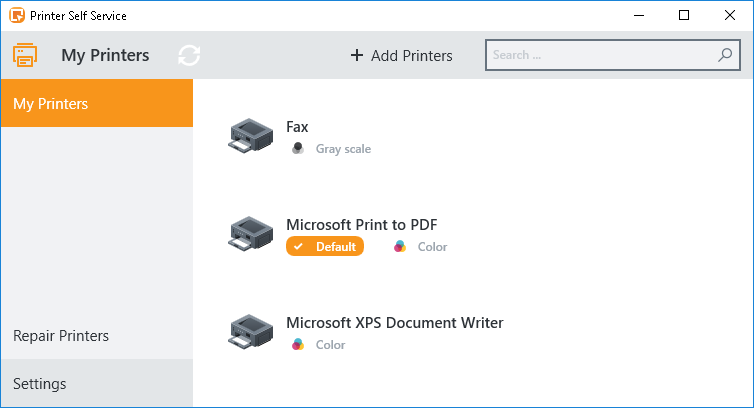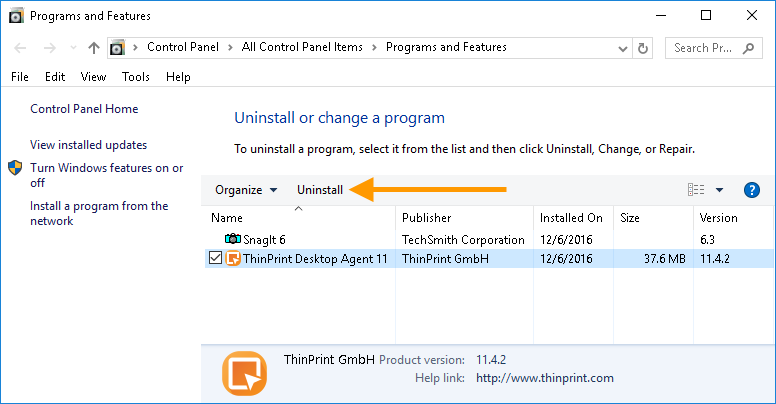Please check the following options for configuring and managing ThinPrint Desktop Agent:
AutoConnect
For a detailed configuration of AutoConnect use its group policies.
Self Service
User interface
AutoConnect can be configured to automatically create all required printers in user sessions. Or, alternatively, allow users to choose their own printers from a pool (pre-configured with the AutoConnect configuration). On this, the Desktop Agent provides the Start menu entry ThinPrint Self Service (Illus. 386).
The ThinPrint Self Service window appears for configuring the printers in the session (Illus. below).
For more information, see the section User session.
License server address
The ThinPrint Self Service component connects to the license server to check whether a suitable license is installed there. If the license server is not available, the license information is valid for a period of 15 days.
You can change the address of the license server with the Repair function of the Desktop Agent installer. Alternatively, use the ThinPrint Engine group policies.
Output Gateway, Virtual Channel Gateway and Session-in-Session
Unlike AutoConnect and Self Service, the components Output Gateway, Virtual Channel Gateway and Session-in-Session don’t need to be configured.
Upgrade from Desktop Extension to Desktop Engine
To update a Desktop Extension, simply install Desktop Engine onto the same machine. First, change the startup type of the TP AutoConnect Service to MANUAL.
However, if you had not installed all Desktop Extension components, you must also run a custom installation of the Desktop Engine to not install all the components.
Uninstallation
Open Programs and Features in the Control Panel. Mark ThinPrint Desktop Agent 11 and select Uninstall (arrow in Illus. below).