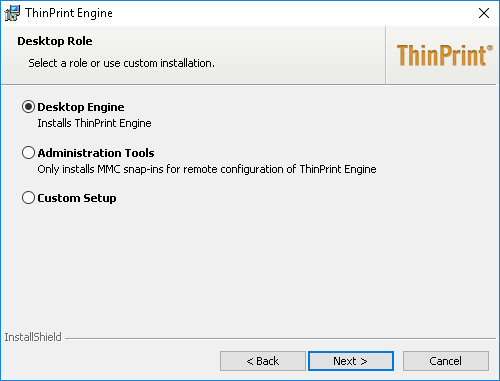Desktop Agent’s end of support: 2022-12-31
ThinPrint-Engine versions for Windows desktops
With respect to the ThinPrint Engine for Windows virtual or physical workstations, ThinPrint version 12 has changed the following:
| ThinPrint 11 | ThinPrint 12 | |
| denomination | ThinPrint Desktop Agent | Desktop Engine |
| installer | separate installer for Desktop Agent | same installer as for terminal servers (alias remote desktop sessions hosts) – here, however the Desktop Engine role (instead of Remote Desktop), see screenshot |
| documentation | see below When is Desktop Agent (version 11) used? | see Technical remote desktop requirements |
When is Desktop Agent (version 11) used?
In general, desktops can be used in combination with ThinPrint Engine via a simple printer share. So installing Desktop Agent on desktops is not a requirement for making use of the virtual printer driver ThinPrint Output Gateway, which offers advantages such as ThinShare. This keeps desktops free of printer drivers and allows the use of the same GUI for all printers.
Desktop Agent is used to add specific features in certain scenarios.
On virtual Desktops – Microsoft VDI and Citrix XenDesktop – Desktop Agent is used to provide the following additional features:
- ThinPrint AutoConnect: Creates and assigns printers, based on a number of criteria. Those criteria are managed centrally and facilitate efficient and effective assignment of the correct printer queues and printer settings for each user.
AutoConnect can either map printers automatically or make them available to ThinPrint Self Service. When using high availability and load balancing, it represents the communication interface to the ThinPrint servers. - ThinPrint Self Service: printer self service in a desktop session based on the printer queues provided by AutoConnect
- ThinPrint Virtual Channel Gateway: Enables print workload and printer drivers to be offloaded to a ThinPrint print server, while at the same time allowing flexible delivery of print jobs via the virtual channel (ICA or RDP).
If virtual desktops are combined with Remote Desktop Session Hosts (formerly Terminal Server), Desktop Agent enables the addition of Session-in-Session printing (to the workstation from a second session, via the first session) on the virtual desktops, thus extending ThinPrint performance advantages to this scenario.
Where ThinPrint AutoConnect is used, it provides a simple and effective method for centrally assigning printers to users. The same advantages can also be extended to physical workstations, by installing Desktop Agent on the workstations. Desktop Agent delivers the AutoConnect advantages, even in environments where no virtual or remote desktops are used.